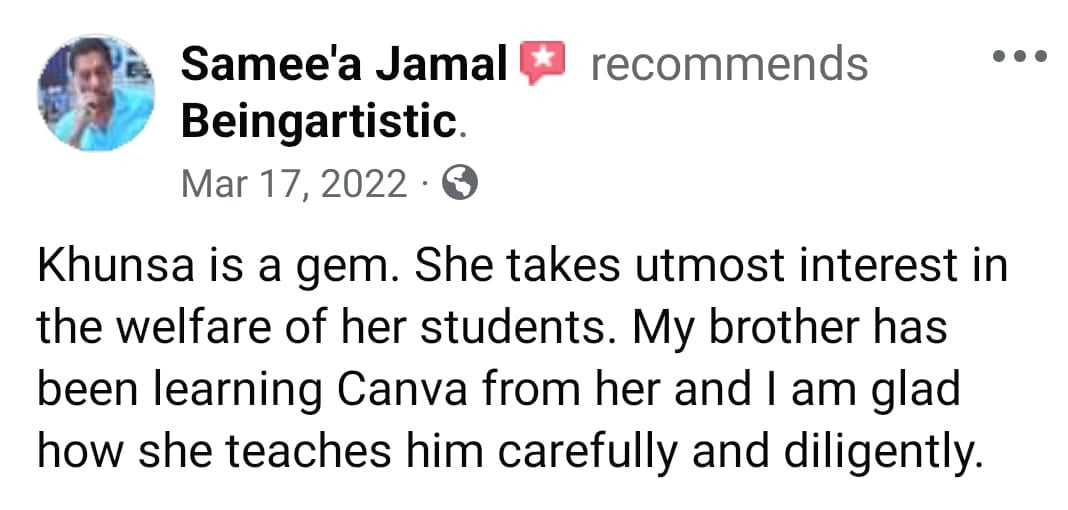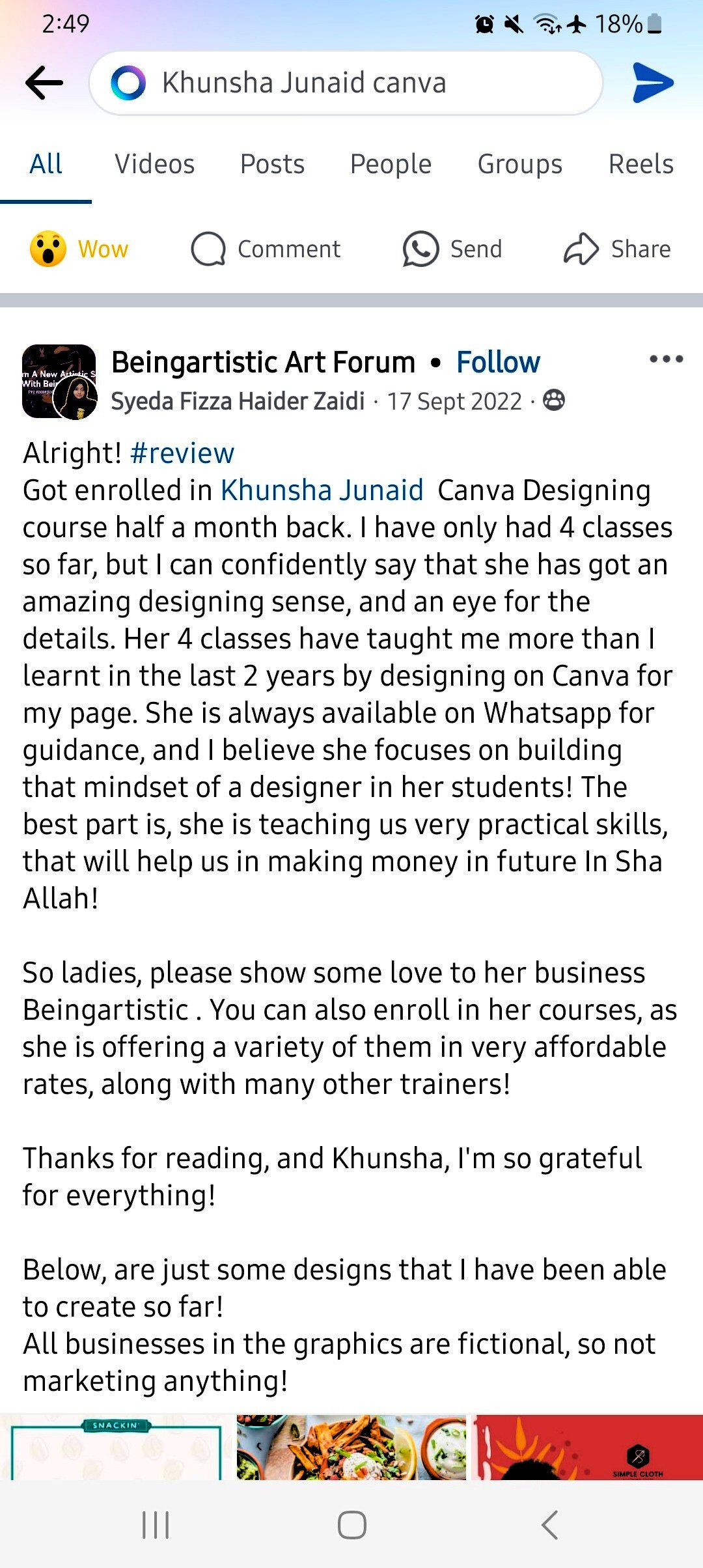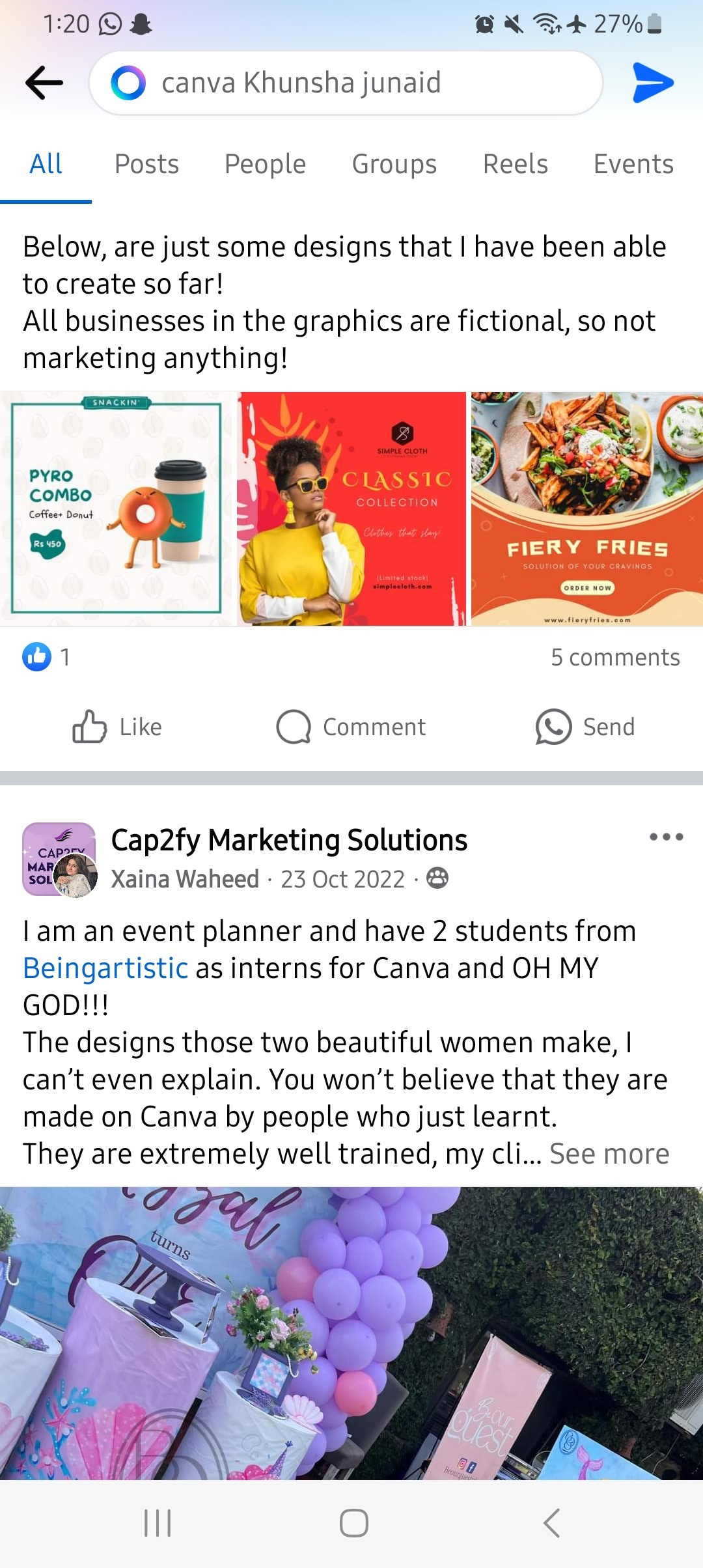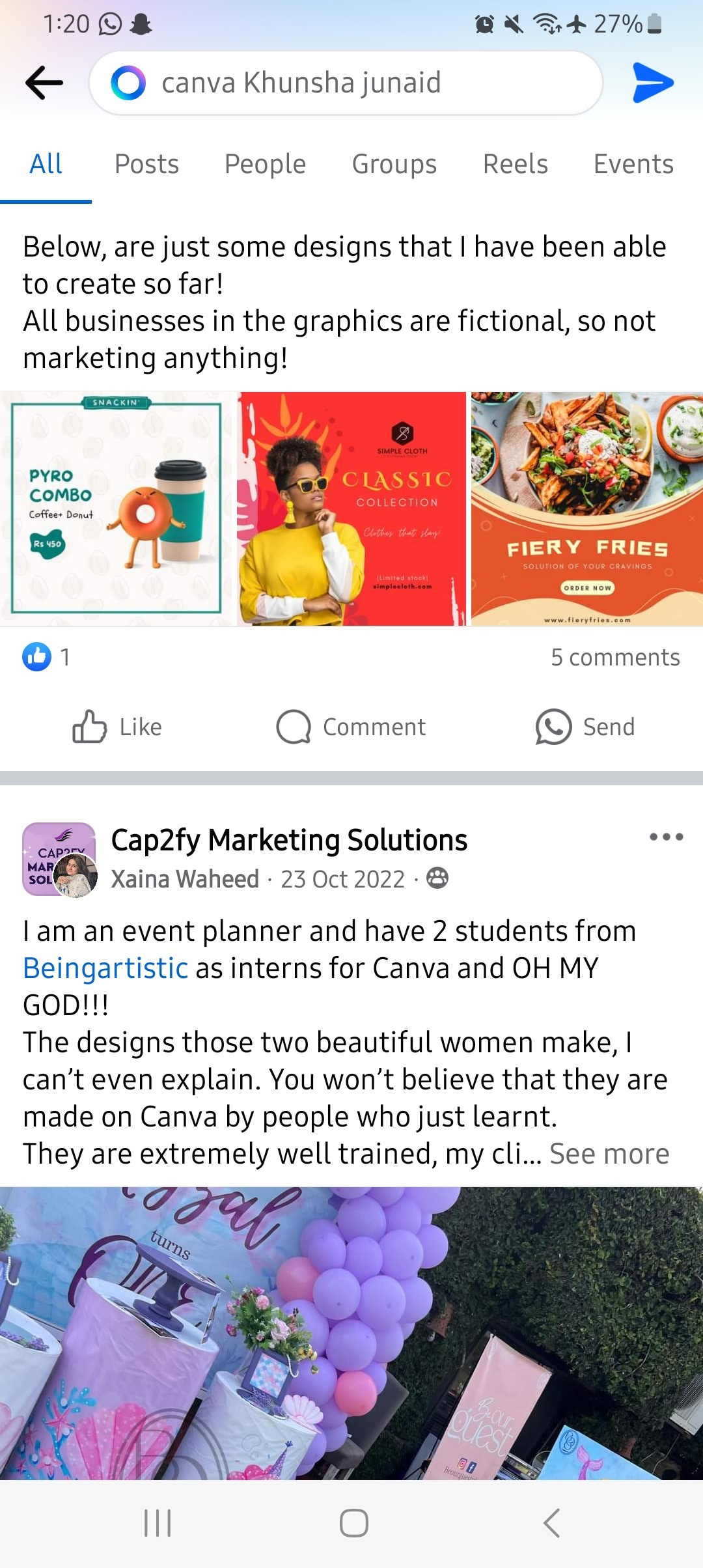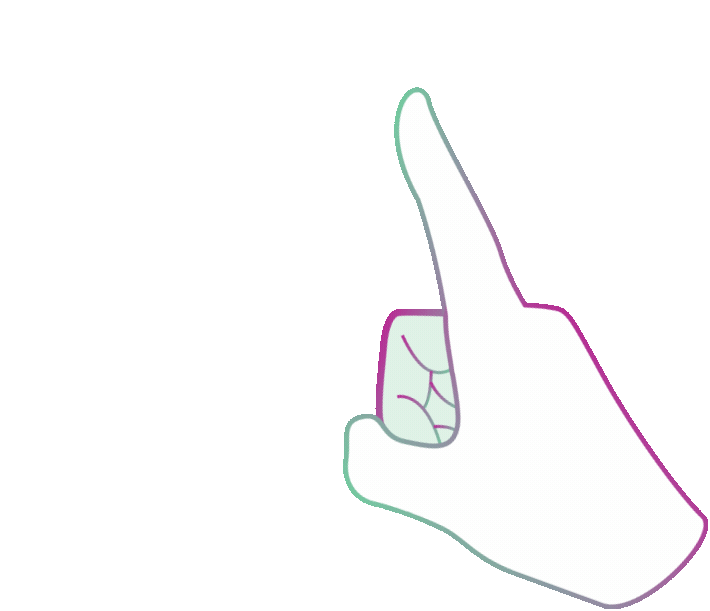Are you a small business owner, freelancer, or a design enthusiast?
We have the perfect courses for you!!!




Learn how to create professional designs from scratch!
From creating social media posts to stickers we will teach you all
Duration:
4 Weeks
Classes:
2 per week

Course Outline:
- Introduction to Canva
- learning about the tools
- Basics of designing
- Designing according to a theme
- Ai & Designing
- Printable design




Revolutionize your design game with the latest AI-powered tools from Canva! 🚀 If you want to learn all of the AI Features in Canva and explore Magic Studio, this workshop will teach you everything in depth💎
Duration:
2 days
Classes via:
Zoom

Workshop Outline:
- Introduction to Magic create features
- Canva & AI
- Hands on activity to use the features
- QNA Session




Learn how to ace your social media strategies and take your business to a whole new level!!
Also perfect for freelancers who wants to enhance their skills and help other businesses
Duration:
4 Weeks
Classes:
2 per week

Course Outline:
- Introduction to social media market
- Developing your social media strategy
- Crafting your brand voice and visual identity
- Creating content with canva
- Advanced canva techniques ( creating branded content)
- Content scheduling and management
- Engaging your audience
- Evaluating & refining your strategy




Small business owners ready to take your business to the next level? This course is perfect for you to make your business look more professional and authentic
Guess what FREE WEBSITE DOMAINS
Freelancers! This course is perfect for you too! Learn and then help other businesses flourish
Duration:
4 Weeks
Classes:
2 per week

Course Outline:
- Detailed introductory explanation about creating a website on Canva & how would it work.
- Choosing a template and customizing it.
- Adding pages and sections.
- Working with text, images, and other elements.
- Using Canva's design tools and features (e.g., grids, alignment, resizing).
- Embedding links, videos, and audio files.

- Adding animations and slideshow.
- Setting up your products store.
- Adding CTA buttons & navigation tab.
- Using Canva's animation tools and features.
- Publishing options (e.g., free).
- Website adaptation to different screen sizes and devices.
- Making changes after publishing and Republishing it again.
- Keeping eye on the insights of your website.

Our Instructors
Saniya Imtiaz
Digital Marketer & Instructor

khunsha junaid
Founder of BeingArtistic
& Canva Design Instructor

Feedback's